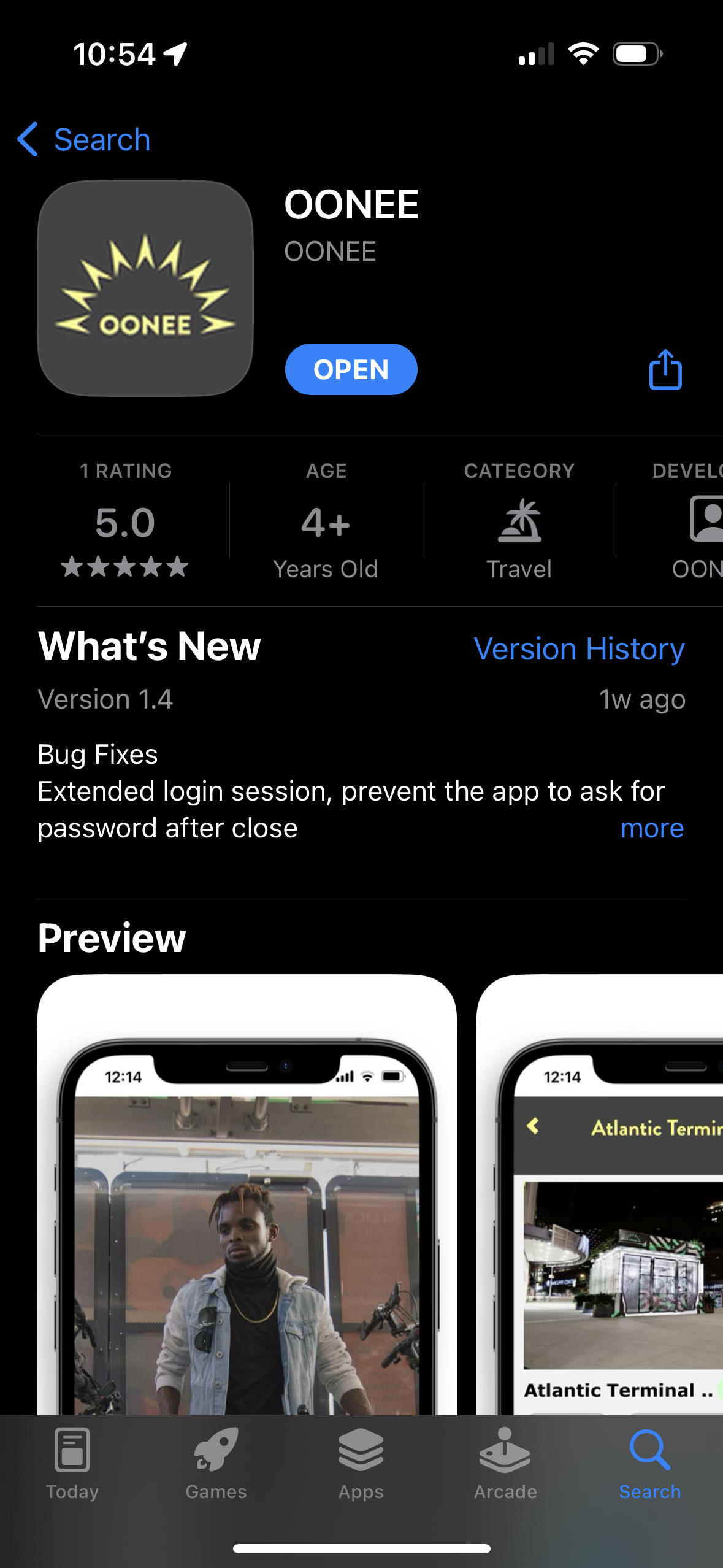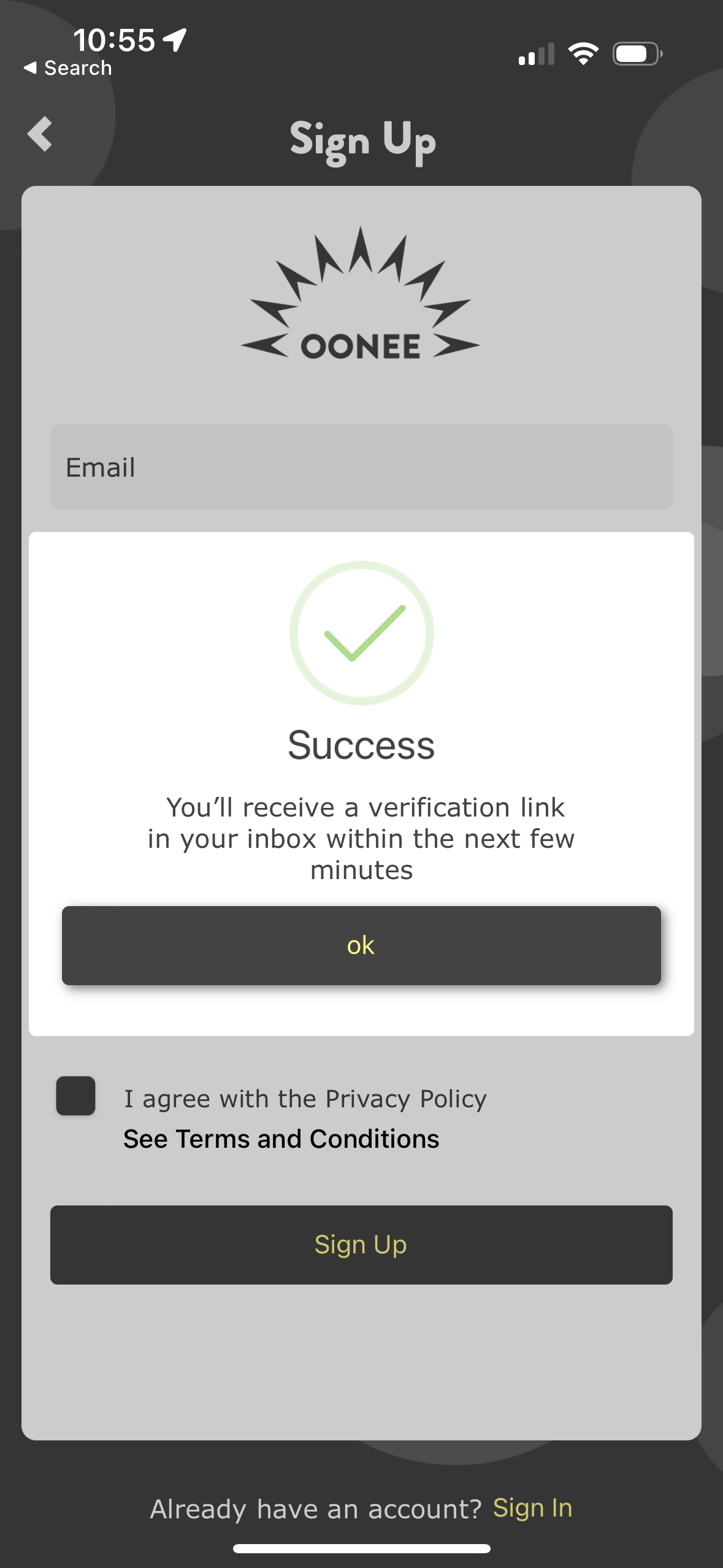Pod Guide
Oonee can be unlocked with the Oonee App or Physical Key
Step 1. Download Oonee App
The Oonee App is available on the App and Google Play stores.
App Store
Android
Step 2: Register
Register with your name and email. Once complete, you will receive a prompt verify your email
Step 3: Verify
We require all members to verify themselves in order to ensure the safety of our community and their bikes. We offer secure and easy automated ID checks through the Oonee App. If you wish to verify yourself via a different method, reach out to support@oonee.us
Step 4: Access
Once you’ve been successfully verified, you’ll receive a welcome email and will have access to our network of stations* on the App
To access, select the station you wish to use and press “open door” . You will hear a click and green light on the card reader which means the door of the Pod is unlocked.
*Danforth St. Light Rail station is not available on the Oonee app , reach out to us at support@oonee.us to request access for this station
Keycard Access
You may request a free keycard to be mailed to you at support@oonee.us
To initiate access, tap the card reader with the keycard
Troubleshooting Access
Problem: You are outside of an Oonee station and you press to “open door” but the App says that you are too far away.
Solution: Try refreshing the App to update your location. The App uses a geofence to check that users are nearby the door. If you still have problems, contact support@oonee.us
Problem: You try opening the door but you get an error message.
Solution: Try refreshing your app and if the problem persists contact support@oonee.us

Using the Facility
Locking Your Bike
We strongly recommend a thick U-lock that is fastened to the wheel and the locking bar, for maximum protection. Oonee is not responsible for bicycles that are not locked properly.
24/7 Access
Access is available 24/7. Pod interiors are illuminated during night-time hours.
Oonee Lifts
Oonee is piloting vertical assist technology to make it easier to park your bike Vertically. Our goal is to make this standard in every facility where we have vertical racks.
Smart Locks
Our newer facilities (Midtown Bus Terminal) offer built in locks for use at each parking spot. To use this please scan the QR code inside the facility and follow the prompts on the app. These locks are in beta and we recommend using them in addition to your existing lock while the testing period is ongoing.