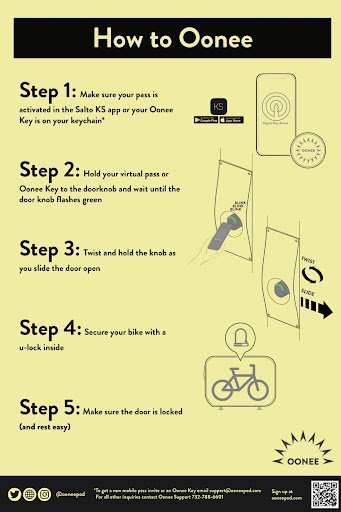Mini Guide
The Oonee Mini Pilot can be accessed via the Salto KS App.
To use the app for entry, please follow these steps:
Step 1. Download Saltos KS
Prospective and approved members can download the mobile app at anytime. Once an application is approved, members will receive an invitation via e-mail to activate their Mobile Pass with the subject title of “Your invitation to Oonee Mini.”
On the App Store
On Google Play
Step 2: Add Your Pass
Once downloaded and opened, approved members can activate their Mobile Pass by clicking “Get Started,” which will automatically direct their devices to the App. This will enable your device to be used to unlock the locks at the Mini.
Note: Your mobile pass invitation expires if it isn’t activated within 72 hours. It your invite expires, you can request a new invitation at support@ooneepod.com
Step 3: Go To Oonee Door
The App will direct to save Oonee as a favorite door. To access the door, press the Oonee door button (left or right) and the App will take you to the Oonee Mini door.

Using the Facility
Using the Mini:
Using the app to gain access
Make sure your pass is activated in the Salto KS app or your Oonee Key is on your keychainTouch the door knob
Hold your virtual pass or Oonee key to the doorknob and wait until the door knob flashes greenMembers should hold mobile devices touching the door knob to ensure that the NFC connection can pair effectively.
The knob will then turn green, indicating the door is now unlocked. If the door flashes red, your device was not read properly, so please try again. If members continue to experience technical difficulties, please make sure that Bluetooth is enabled.
Twist and Hold
Twist and hold the doorknob— and keep it twisted— while you slide the door. You’re in!Make it Secure
Secure your bike with a U-lock inside and make sure you slide the door shut when you’re done.Enjoy Oonee!
No heavy lifting required! Just roll your bike onto the track
24/7 Access
Access is available 24/7. The Minis have LED-strip lighting to make them easier to locate on the sides.
Locking Your Bike
We strongly recommend a thick U-lock that is fastened to the wheel and the locking bar, for maximum protection. Oonee is not responsible for bicycles that are not locked properly.
Closing the Door
Make sure the door is properly closed when exiting the Mini. This means sliding the door shut and waiting until you hear a click. You can double check to see if the door is properly closed by sliding the door open after you’ve shut it— if it slides open, it’s not properly shut. Remember! The Mini’s only secure if it’s shut properly.